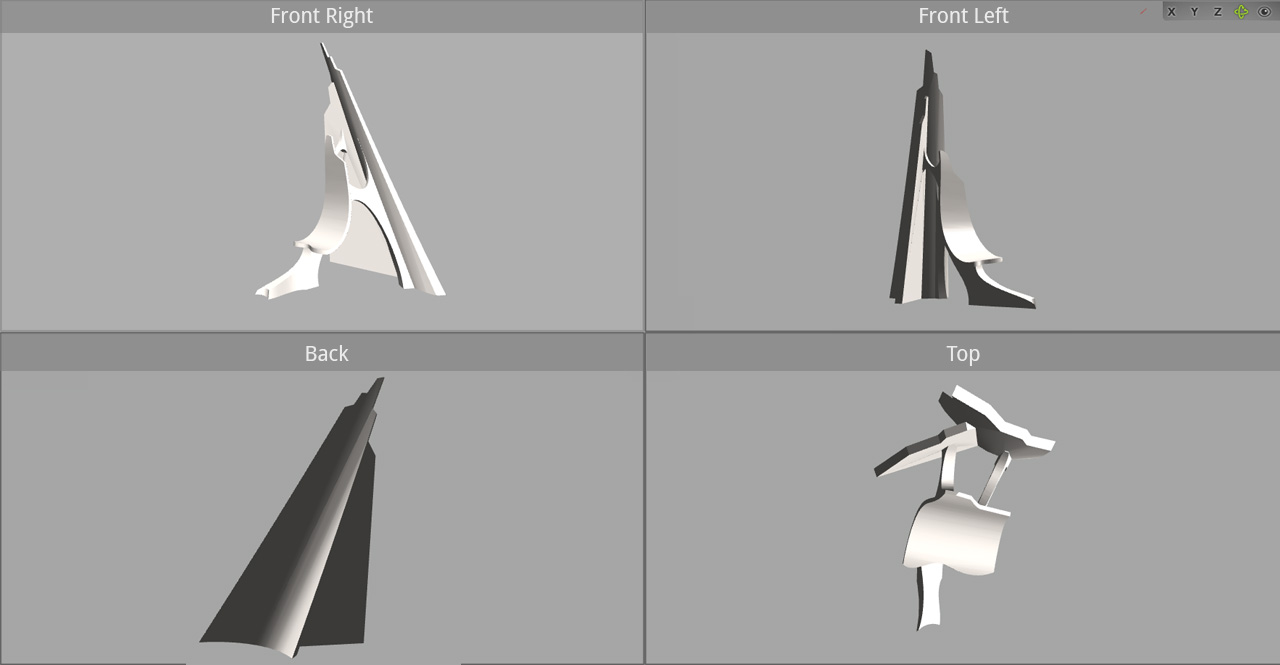Iceberg Sculpture 3D Visualization
I was commissioned by a metal sculptor in Canada to create a 3D visualization for a project proposal for an iceberg sculpture made out of stainless steel to reside outside of the Canadian Museum of Nature in Ottawa, Canada.
The client provided me with a 3D design of the sculpture; I had to create the landscape, buildings and scenery details in 3D software and then produce a smooth motion video displaying the sculpture in place at the Museum.
Update: Nov 4, 2015
The project proposal was awarded to my client who has spent the last 4 years constructing the sculpture and it is now in place at the museum.
Here is a newspaper article featuring the exhibit:
http://www.cbc.ca/news/canada/ottawa/bill-lishman-iceberg-sculpture-1.3303631
1. 3D Sketches
After a project consultation over skype the client gave me a written project description outlining the general arrangement of the sculpture and the surrounding area. I was also given a series of photographs of the location for the sculpture along with a 3D model of the iceberg sculpture.
The iceberg design went through several iterations before it was finalized. The image here is the final production sculpture. There was a slight technical struggle to convert the 3D model from my clients software (SolidWorks) to the software that I use (3D Studio Max), but with a hour of research I was able to get the 3D model working.
2. Landscape Photos
The client sent me some photos of the location outside of the Canadian Museum of Nature in Ottawa. I used a screen capture from Google Maps of the location which I placed into my 3D Modeling software (3D Studio Max) in order to get the proportions of the landscape to scale. However at this time Google Maps was a couple years behind with their satellite imagery for this area. I used the photos I was provided along with Google Street View to see where the details like trees, buildings and road signs are placed.
Canadian Museum of Nature, Google Maps: http://goo.gl/maps/lLTVf
3. Modeling the Landscape
I began working on this project while I was travelling across Canada; I didn’t have a laptop with me at this time so I was using my clients 10 year old computer, I began creating the landscape in 3D Studio Max 6 which was released in 2003 so the visual effects were looking very flat. Later on in the project I was able to get myself a decent laptop and a more recent version of the software which helped to vastly improve the visual effects.
I focused on getting the general layout of the streets and museum building in place first and then worked on adding trees, houses, cars and road signs in place. I used freely available pre-made assets for most of the background detailing like trees as there wasn’t any need for me waste time making my own.
4. Modeling the Woolly mammoth
As my client had provided the sculpture as a 3D model, I had extra time budgeted for this project to spend on special details. Outside of the museum near the projected location for the iceberg sculpture are three statues of Woolly Mammoths which I wanted to represent in the final production.
5. Draft 1
The video featured here was the first draft that I produced out of the old version of 3D Studio Max that I had to use. The iceberg sculpture design had changed drastically from here, this one the first rendition that the client had given me. At this point the project was put on hiatus. I returned to it a few moths later as per my clients request to update the iceberg sculpture. At this point I had a new laptop with the latest version of the 3D Modeling Software I was using and so I was able to give the whole production a much needed visual upgrade that I would feel more satisfied with.
6. Draft 2 Renders
With the updated software I was able to create a much more realistic looking environment. I was now able to simulate shadows, clouds in a skybox, detailed grass with depth, animated 3D human figures as well has a much higher polygonal count in the 3D model mesh’s which allows for greater detail on the 3d models. I applied a high resolution reflective chrome texture to the iceberg sculpture with a hint of grey to simulate stainless steel, and experimented with different daylight and weather conditions.
Draft 2 Video
This is the second video I produced for this project. I set the cameras flythough speed to be relatively low so that it was easier for my client to see the details of the sculpture and surrounding visual elements. I was playing around with different effects like a depth of field blur, sun movement and color grading to give the video a more polished and professional quality.
7. Iceberg Sculpture 3D Visualization – Museum of Nature in Ottawa, Canada
After fixing a few small changes requested by the client I rendered out the entire sequence as individual JPG frames, for this project 2,125 in total, and then I compile those images into a single animation. I do so this that I can maintain the highest quality possible from the output render, and sometimes the software can crash after it’s been working for a substantial amount of time producing the video footage so this way I could continue the render from the last successful outputted frame rather than having to start the video rendering process from the beginning again.